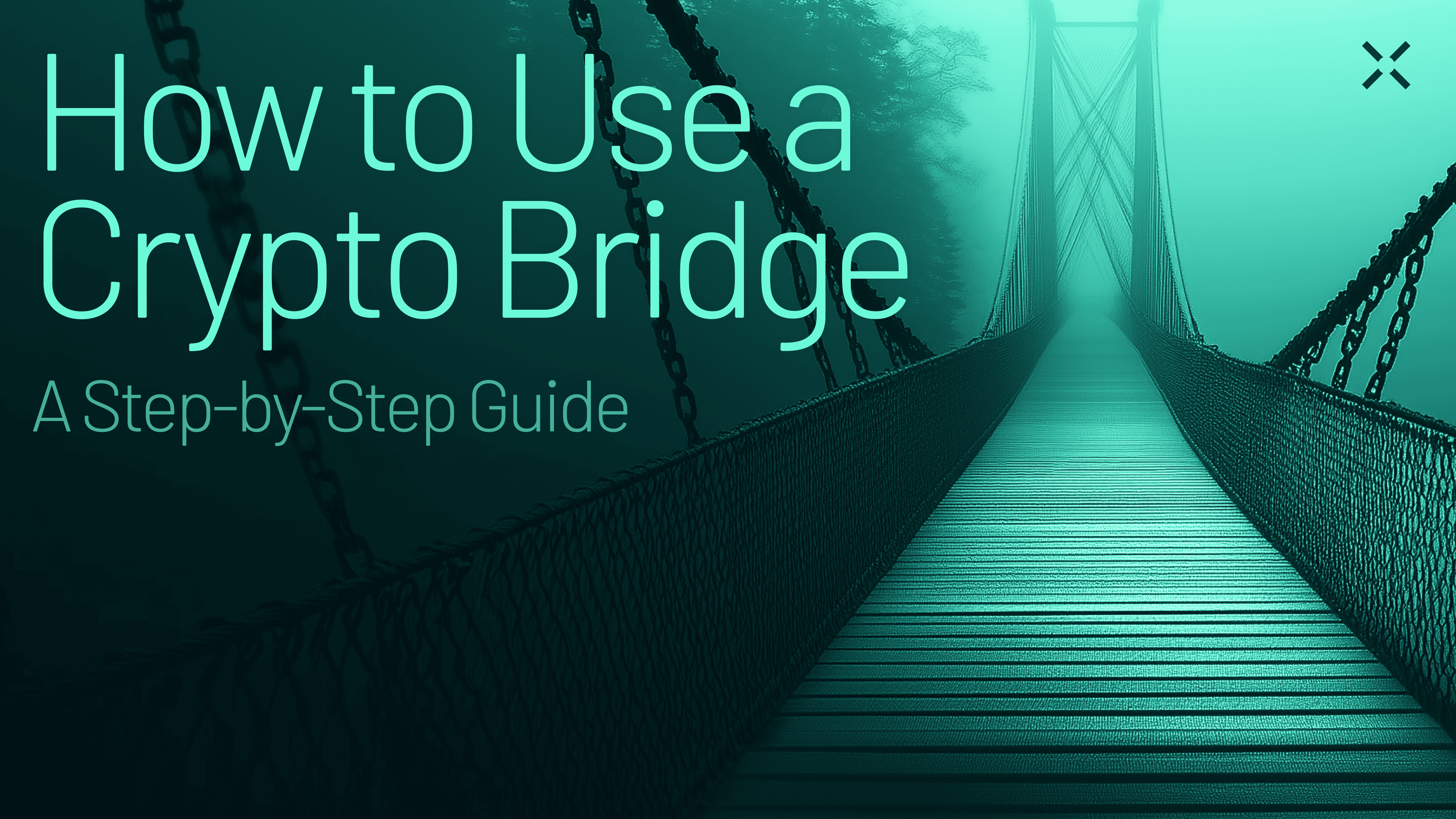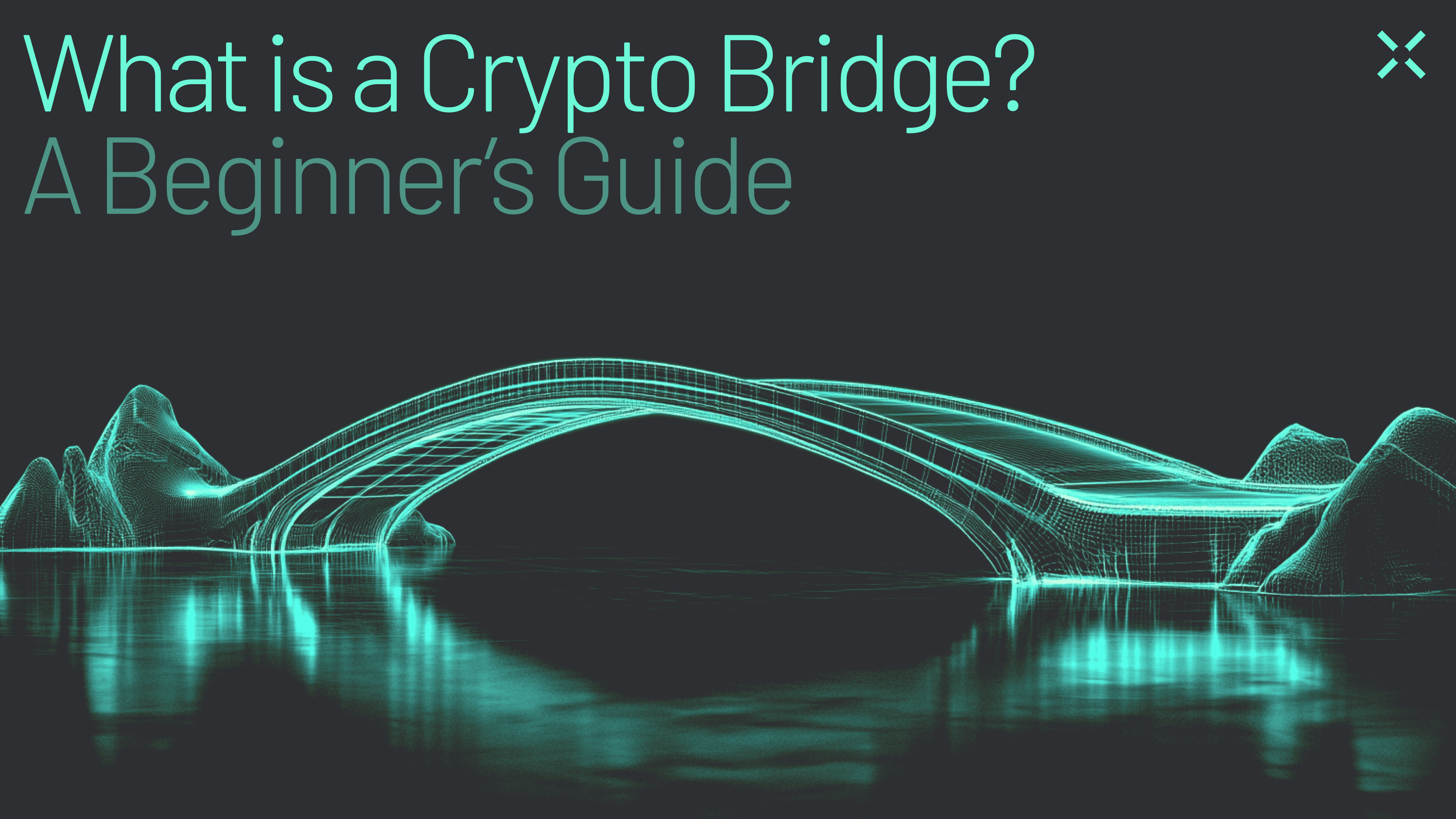Imagine this! A new project launches, and hype builds. You’ve done your due diligence; this is the next big thing. The timing is perfect, and you’re ready to jump in—and then reality hits—you don’t have the right coins on the right chain.
Before you can make your move, you’re stuck swapping, transferring, and piecing together coins on multiple chains just to get your assets in the right place. By the time you’re ready, the opportunity has passed.
Sound familiar? You’re not alone. Thanks to a lack of interoperability in the ever-growing blockchain ecosystems, missed opportunities are a dime a dozen. But what if there was a way to simplify getting your assets where they need to be?
That’s where crypto bridges come in. A crypto bridge is your gateway to the blockchain ecosystem, letting you transfer crypto assets like ETH or USDC between blockchain networks that wouldn’t otherwise communicate.
However, not all crosschain bridges are created equal. Traditional bridges might get the job done, but they often come with frustrating delays, high transaction fees, and clunky processes that leave users scratching their heads or, worse, losing money.
That’s where Across stands out. With 2-second bridging times, low fees, and a secure, user-friendly approach, Across redefines what’s possible for crypto bridges. It’s fast, efficient, and built for a seamless experience so you can focus on opportunities, not obstacles.
But perhaps we’re getting ahead of ourselves. If you’re ready to dive into the world of bridging, this guide will break it all down, step by step, so that by the end, you’ll understand exactly how to approach the transfer of assets and why Across is the ultimate choice for bridging cryptocurrency.
Let’s dive in.
General Steps for Using a Crypto Bridge
If you think bridging crypto assets is a hassle, join the club! Bridging between different blockchain networks can be time-consuming, confusing, and sometimes riddled with high fees or delays. But it doesn’t have to be that way. With the right bridge and a few simple steps, the process can be as seamless as any other blockchain transaction.
Let’s get you started:
Step 1: Choose a Bridge
There are different types of crypto bridges, and selecting the right one is crucial for a smooth experience. Start by ensuring the bridge supports the different blockchain networks you intend to use (i.e., the chain you’re bridging from and the destination chain you're bridging to).
This bridge should also support the specific crypto asset you want to transfer. But in addition to supported assets and networks, when comparing bridges, keep these key factors in mind:
Security: Seek out trustless bridges or decentralized bridges with a strong track record and robust security measures (this will help you protect your assets).
Speed: Understand that not all bridges offer the same functionality. Some may take minutes (or longer) to complete bridging transactions, while others (like Across) complete them in seconds.
Fees: Pay close attention to transaction fees, including gas costs. These can vary widely between bridges and networks.
By choosing a bridge that excels in these areas, you can secure a seamless and efficient crypto-bridging experience for yourself.
Step 2: Connect Your Wallet
Now, to really get started, connect your wallet to the bridge platform. This should be the wallet that contains the digital asset you want to transfer, not that you need a reminder, right degen?
Here’s how to connect some of the most popular wallets:
MetaMask: Click the "Connect Wallet" button on the bridge’s interface, and a pop-up will appear. Select MetaMask, approve the connection request, and you’re set.
Rabby: Similar to MetaMask, select "Rabby" from the wallet options, approve the connection, and verify that the correct blockchain network is selected. Don’t see Rabby? Give WalletConnect a try instead and follow the QR code instructions onscreen.
Phantom: For Solana-based transfers, choose Phantom, authorize the connection, and ensure you’re working with the right network.
Connecting a wallet to a bridge should be pretty straightforward, regardless of the operating chain. But once connected, double-check that your wallet is set to the correct source blockchain (e.g., Ethereum or Base) to avoid hiccups.
Step 3: Select Your Asset and Destination Chain
After connecting your wallet, you’ll need to choose the asset you want to bridge and the chain you’ll transfer it to. At this point, most bridge interfaces will guide you through the process, displaying transaction fees as you go, so be sure to review these carefully.
Here are some tips to keep you on track:
How to Choose the Right Asset
Select an asset that’s supported on both the source and destination chains. For example, if you’re bridging ETH from Optimism to Polygon, make sure ETH is available on the destination chain (spoiler alert, it is).
If your destination chain doesn’t natively support your chosen asset, sorry, no bridging to be done here. Instead, maybe you’d like to bridge a stablecoin like USDC or DAI? Which are widely supported across networks, FYI.
How to Choose the Right Destination Chain
This is the time to think about your end goal. Are you moving assets to stake, trade, import into a dApp, or use for a different DeFi action? Choose a chain that aligns with your use case. For example:
Optimism: For low-cost DeFi apps and quick transactions.
Polygon: Ideal for gaming and NFT marketplaces.
Arbitrum: Known for high-speed trading and liquidity pools.
Keep fees in mind. Some chains, like Base or Polygon, may offer significantly lower gas fees compared to Ethereum.
Once you’ve selected your asset and destination chain, you’ll again want to carefully review the bridge interface for transaction fees.
Step 4: Confirm the Transaction
Once you’ve selected your asset and destination blockchain, it’s time to confirm the transaction. Before hitting "Send," take a moment to double-check the details:
Transaction Fees: Review the total fees displayed by the bridge interface. This typically includes any bridge-specific fees and gas costs.
Gas Costs: Gas fees can vary significantly depending on the source and destination chain and network congestion. For example, transferring assets on Ethereum might cost more than using an L2 like Optimism or Polygon.
Destination Chain and Asset: Make sure you’ve selected the correct chain and the asset matches your intended use case. No seriously… Mistakes here can lead to delays, additional fees, and even failed transactions.
Once everything looks good, send it! Depending on the bridge, this is when processes like wrapping (for wrapped assets) or pooling (for liquidity-based methods) will occur.
But not on Across, which features an intent-based framework that simplifies this step by optimizing transactions to minimize fees while ensuring a lightning-fast 2-second bridging experience.
Step 5: Complete the Transfer
Once your transaction is confirmed, your tokens should appear in your wallet on the destination chain, ready to use. If you don’t see them right away, don’t panic; here are a few troubleshooting tips to help:
Switch Networks: To view your transferred tokens, ensure your wallet is set to the correct destination chain. Most wallets, like MetaMask, allow you to switch networks with a simple dropdown menu.
Manually Add the Token: If the token doesn’t appear, you may need to add it manually. Use the token’s contract address (available on trusted sources like Etherscan) to add it to your wallet.
Check a Block Explorer: Visit a block explorer for the destination chain (e.g., Polygonscan or Arbiscan) and paste your wallet address to confirm the transaction status. This can help verify whether the transfer was successful or identify any issues.
Verify with the Bridge Interface: Some bridges include a “transaction history” feature where you can double-check the status of your transfer. If all else fails, there should be some actionable insights here.
Everything looks good? Congratulations, you’ve successfully bridged an asset!
Common Pitfalls to Avoid When Bridging
Bridging assets can feel straightforward once you’ve done it a few times, but even seasoned users can stumble into common mistakes. To save you time, money, and frustration, here’s a quick rundown of the pitfalls to avoid when bridging.
1. Selecting the Wrong Network
Imagine completing a bridge transaction only to realize you sent your ETH to the wrong network; yikes… It happens more often than you’d think. Always double-check your origin and destination chains before confirming the transaction.
2. Underestimating Gas Fees
Bridging isn’t free, and gas fees can vary wildly depending on network congestion and the chains involved. Users often underestimate these costs, leading to unpleasant surprises when completing their transactions.
Pro Tip: Always review the estimated gas fees before confirming a bridge transaction and ensure you have enough funds in your wallet to cover them.
3. Not Verifying the Asset’s Destination
Not all tokens are supported on every network (surprise, surprise). Failing to verify compatibility can leave your funds stranded or require additional steps to unwrap or swap them.
4. Assuming Instant Transactions
While some bridges can take minutes or longer to complete transfers, users often expect their assets to arrive instantly; if you want near-instant bridging, use Across. But if you use any other bridge while you’re waiting, don't fret –check a block explorer to monitor the status of your transaction if it’s taking longer than expected.
5. Overcomplicating the Process
Many traditional bridges involve multi-step processes that can be confusing, especially for beginners. These steps increase the likelihood of errors, such as inputting the wrong wallet address or mismanaging assets. Proceed slowly and with caution any time you’re feeling uneasy.
Or… use Across.
How to Use Across: The Fastest Crypto Bridge
Again, not all blockchain bridges are created equal. While traditional bridges often confuse users with complexity, delays, and security concerns, Across takes a different approach: one built for speed, security, and simplicity.
Let's break down why Across has the advantage:
Lightning-Fast Transfers
Time is money, especially in the fast-paced world of DeFi. With Across’s 2-second bridging, you can move assets across chains faster than you can refresh your portfolio. Whether you’re chasing an arbitrage opportunity or staking on a new chain, there’s no waiting around with Across’s seamless transactions.
Lower Fees
Why pay more to move your assets? Across leverages a dynamic relayer bidding system, ensuring you always get the best rates. By optimizing transactions for cost-efficiency, Across offers some of the lowest fees in the space, so you keep more of what’s yours.
Enhanced Security
Traditional bridges often rely on custodial systems or offchain communication, both of which introduce vulnerabilities. Across eliminates these risks with its non-custodial, Intent-based framework. Your assets stay secure within decentralized smart contracts, and by avoiding offchain message passing, Across reduces the attack surface for hackers.
The Across Advantage
With Across, bridging isn’t just a utility; it’s a seamless, empowering experience. Whether you’re exploring new ecosystems, hunting for yield, or diversifying your portfolio, Across delivers speed, savings, and security.
Across isn’t a crypto bridge; it’s a new paradigm in crosschain experiences that connects users with applications seamlessly.
Ready to experience the difference? Try it now and unlock the full potential of your assets.